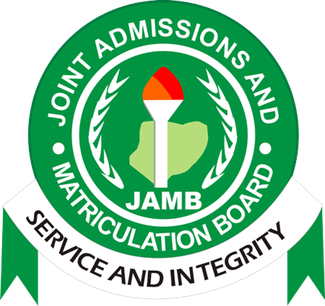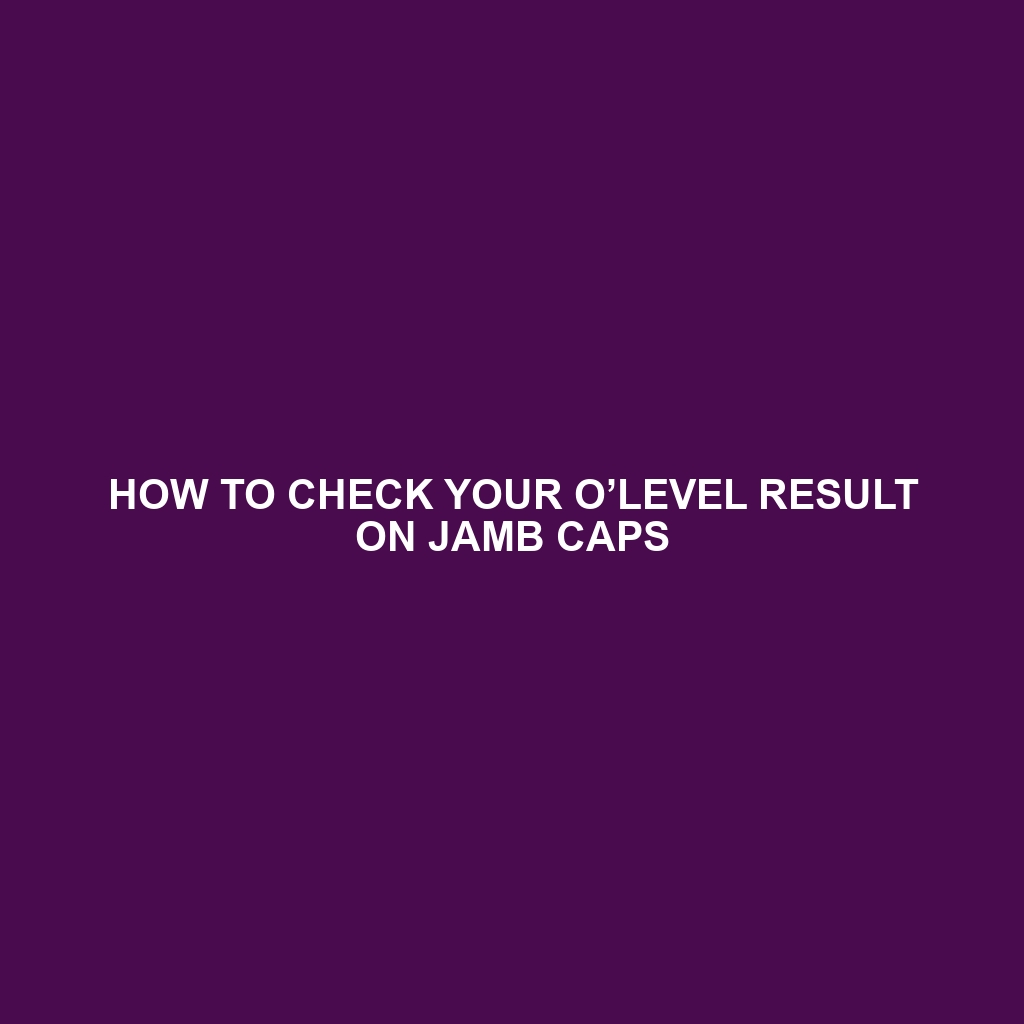📍 STEP 1: Go to: https://efacility.jamb.gov.ng/Login
📍 STEP 2:Enter your JAMB email and password, then click Login
📍 STEP 3:Set the exam year to 2025 and click Check Admission Status
*📍 STEP 4:* Ensure the year is still 2025 then click Access My CAPS
📍 STEP 5: Click on My O’Level Result
📍 STEP 6: Your uploaded result should display immediately ✅️
NOTE:
If you see “O’Level Details Not Found” tap Refresh
If it still shows the same, it means your result was not uploaded.
❗ NO UPLOAD = NO ADMISSION
❗ NO UPLOAD = NO ADMISSION