Managing your finances as a student or a parent of a student can be challenging, especially when relying on student loans. Thankfully, the Nigerian Education Loan Fund (NELFUND) provides interest-free loans, making higher education more accessible. To help you stay informed and manage these loans effectively, here’s a comprehensive guide to verifying and tracking your Nelfund student loan payment status.
How To Verify Your Nelfund Student Loan Payment Status Step-by-Step
Understanding the status of your loan payments helps you manage your tuition and upkeep effectively. It ensures transparency, assists in financial planning, resolves issues quickly, and gives peace of mind.
What You’ll Need:
- Login credentials for the Nelfund portal (portal.nelf.gov.ng)
- Your application number
- Stable internet connection
Common Issues:
- Delayed updates
- Discrepancies between portal status and school receipt
- Login issues (forgotten password, incorrect details)
- Notification delivery problems
Tips:
- Check your status weekly, especially near key milestones.
- Save status screenshots as proof.
- Activate email and SMS notifications in your settings.
How Do I Track My Nelfund Loan?
Tracking your loan is straightforward:
- Login to the Nelfund portal at portal.nelf.gov.ng.
- Navigate to the “Loans” section.
- Click on “School Loan History” or “Loan Status.”
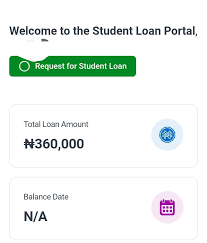
You’ll see your application stage, approval status, and disbursement information. Always activate email or SMS alerts to stay informed and avoid third-party sites to protect your privacy.
How Do I Check My Loan Payment Status?
- Log into the Nelfund portal.
- Go to the “Loans” section.
- Check under “School Loan History” for payment updates.
Understand the different statuses:
- Pending: Approved but not disbursed yet.
- In-Process: Disbursement underway.
- Disbursed: Funds transferred.
If you face delays or discrepancies, contact Nelfund support.
How Do I Check If My Loan Is Active?
An active loan means the funds have been disbursed and are available for use:
- Log into your Nelfund account.
- Check for indicators like “Loan Disbursed” or “Repayment Started.”
You’ll receive notifications confirming fund availability or repayment schedules.
How Do I Track My Finances on Nelfund?
- Log in to your account.
- Navigate to “Financial Overview” under the “Loans” section.
This section allows you to see previous transactions, upcoming disbursements, and repayments. The portal typically updates daily or in real-time.
What Is My Student Loan Status?
Here’s a quick reference:
- Submitted: Application received.
- Processing: Under review.
- Verified: Details and eligibility confirmed.
- Approved: Loan sanctioned for release.
- Disbursed: Funds released to school or personal account.
If your status doesn’t change for an extended time, contact support immediately.
What Happens After My Loan Is Verified?
Once your loan is verified:
- It’s reviewed and approved.
- Funds are disbursed.
- You receive notifications via email or SMS.
Disbursement generally occurs a few weeks after verification. While waiting, keep your bank details up-to-date and avoid changing them.
Clarifying “Verified”
“Verified” means your application details and eligibility have been confirmed but doesn’t mean your loan has been disbursed yet. Approval is a subsequent step.
How To Know If Your Nelfund Loan Is Approved
You know your loan is approved if:
- The status on the portal changes to “Approved.”
- You receive an email or SMS notification.
- Your school confirms fund receipt.
After Approval:
- Regularly monitor for disbursement updates.
- Confirm bank details for personal upkeep funds.
Checking Approval Status:
- Log into your Nelfund portal.
- Look under the “Loans” section for “Approved” status.
- Keep records and notifications handy.
How To Access Your Nelfund Student Loan
To access your loan:
- Create an account at portal.nelf.gov.ng.
- Provide accurate personal and school information.
- Upload necessary documents (admission letter, ID).
- Use strong, unique passwords and avoid sharing login details.
Estimating Your Loan Payment
Use the Nelfund repayment estimator or review your loan agreement:
- Your repayment generally begins two years post-NYSC.
- Typically, repayments are 10% of your monthly salary.
Example: Borrowing ₦500,000 with a ₦100,000 monthly salary means repaying about ₦10,000 monthly. Confirm precise calculations with Nelfund support.
Frequently Asked Questions
How Do I Track My Nelfund Loan?
Log into your portal, go to “Loans,” and check your current status. Enable notifications for real-time updates.
What Does “Verified” Mean?
It indicates your eligibility and details have been confirmed, which is a prerequisite for loan approval and disbursement.
Conclusion
Staying informed about your Nelfund loan status empowers you to effectively plan your educational journey. Regularly check the portal, maintain clear records, and promptly address any issues by contacting support. Your proactive management ensures a smoother educational experience.